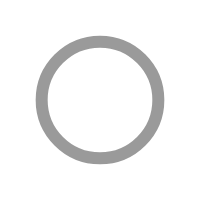When running a startup, keeping everything organized and your team working together smoothly is key to success. But juggling ideas, to-do lists, and deadlines can be overwhelming.
That's where agile project management tools come in! These tools help you get things done faster and better. But with so many options to choose from, it can be confusing to pick the right one.
Don't worry, Interconnect Technologies is here to help! We provide tailored project management services and resources like this guide where we'll explore the top 10 project management tools designed specifically for startups.
We'll explain what these tools do well, what their downsides are, and which industries they're best suited for.
Let’s go.
1. Asana
This is a simple and user-friendly tool, great for getting started and keeping everyone on the same page.
Pros: Easy to use, great for task management and team collaboration, free plan for small teams.
Cons: Limited customization options for complex projects, can feel overwhelming with large numbers of tasks.
Pricing: Free, Paid plans start at $10.99 per user/month.
Best For: Startups of all sizes, marketing teams, and creative agencies.
2. Jira
This one's a champion for tech teams! Its great for bug tracking, issue management, and offers a high degree of customization.
Pros: Powerful for development teams, excellent bug tracking and issue management, highly customizable.
Cons: Steeper learning curve, can be expensive for small teams, better suited for technical projects.
Pricing: Free plan with limited features, Paid plans start at $7.25 per user/month.
Best for: Software development teams, IT departments, and product development startups.
3. ClickUp
A great solution for tackling complex projects, especially with its powerful automation features.
Pros: All-in-one solution with tasks, docs, chat, and more, great for complex projects, powerful automation features.
Cons: Interface can feel cluttered, free plan has limitations, learning curve for advanced features.
Pricing: Free plan, Paid plans start at $5 per user/month.
Best for: Agencies, marketing teams, startups with diverse project needs.
4. Trello
Trello offers a simple to project management for startups with small teams or freelancers and excels at visualizing workflows.
Pros: Simple and visual Kanban boards, free plan with good features, perfect for basic project management.
Cons: Limited functionality for complex projects, can get messy with large teams, not ideal for in-depth task management.
Pricing: Free, Paid plans start at $5 per user/month.
Best for: Startups with small teams, freelancers, quick brainstorming sessions.
5. Monday.com
Automating tasks is a piece of cake with Monday.com, making it another great option for visual project management.
Pros: Highly customizable dashboards, easy to automate workflows, great for visual project management.
Cons: Free plan has limited features, pricing can become expensive for large teams, some features have a learning curve.
Pricing: Free plan, Paid plans start at $8 per user/month.
Best for: Marketing agencies, design teams, startups that value visual organization.
6. Wrike
Keeps projects on track with a clean interface and integrates with many other popular business tools for a seamless workflow.
Pros: Streamlined interface for managing projects, reliable reporting features that give valuable insights, ideal for data-driven teams.
Cons: May lack some customization options for complex projects, free plan has limitations, pricing can add up for larger teams.
Pricing: Free plan, Paid plans start at $9.75 per user/month.
Best for: Marketing teams, agencies, startups that value data and reporting.
7. Basecamp
This easy to use tool offers a unique all-in-one pricing plan with unlimited users.
Pros: Super user-friendly interface, perfect for basic project collaboration, great for startups that are new to project management tools.
Cons: Limited functionality for complex projects, not ideal for large teams that need advanced features, may not be suitable for in-depth task management.
Pricing: Free plan with limited features, Paid plan at $99 per month (unlimited users).
Best for: Small, non-technical teams, startups launching their first projects.
8. Smartsheet
Like a familiar spreadsheet on steroids, Smartsheet helps manage complex projects with lots of data - allows for easy collaboration on documents within the platform.
Pros: Familiar Excel-like interface for easy data management, powerful for creating and managing complex projects with heavy data needs.
Cons: Steeper learning curve for those unfamiliar with spreadsheets, limited visual appeal compared to Kanban boards, may feel clunky for simple projects.
Pricing: Free plan with limited features, Paid plans start at $9 per user/month.
Best for: Engineering and construction firms, startups managing data-heavy projects.
9. Teamwork
Teamwork boasts excellent features to keep everyone (internally and with clients) informed. The tool offers strong security features to keep your project data protected.
Pros: Excellent communication features for internal and client collaboration, strong focus on keeping everyone in the loop, well-suited for client-facing projects.
Cons: Interface can feel busy with extensive features, may be overkill for basic project needs, pricing can be expensive for large teams.
Pricing: Free plan with limited features, Paid plans start at $12.50 per user/month.
Best for: Professional service firms, agencies working closely with clients.
10. Kanban boards
This tool uses a simple system of cards and columns to show the progress of tasks. Kanban boards are often free to use or included within other project management tools.
Pros: Simple and visual tool for organizing tasks, free standalone options available, great for basic project management and solopreneurs.
Cons: Limited features compared to robust project management tools, can get messy with complex projects or large teams, may not be scalable for growing startups.
Pricing: Free standalone options available, Paid features within project management tools.
Best for: Freelancers, solopreneurs, startups managing small, visual projects.
Final Thoughts
Finding the perfect project management tool can make your workflows smoother, help your team work better together, and keep your projects on schedule. But while these tools are awesome, complex projects can still feel overwhelming to manage with off-the-shelf tools alone.
Hiring a project management professional can help you choose the perfect tool for your startup, and even help you customize it for your specific workflow.
Even better, a project management expert can take charge of the entire project, freeing you and your team up to focus on what you do best – building your awesome startup!
Interconnect Technologies is the trusted partner for startups needing top-notch project management solutions. Grab a free consultation today and see how we can help you turn your project into a success.